Hello Vibrating Motors
Acronyms
- ERM: Eccentric Rotating Mass. These are the older vibrators we’re used to from flip phones.
- LRA: Linear Resonance Actuators. These are the newer, more sophisticated models like Taptic Engine on Apple devices, which have no startup delay.
Project 1: Hello Vibes
Following this circuit diagram reference, omitting the TIP 120 transistor & diode since they weren’t available:
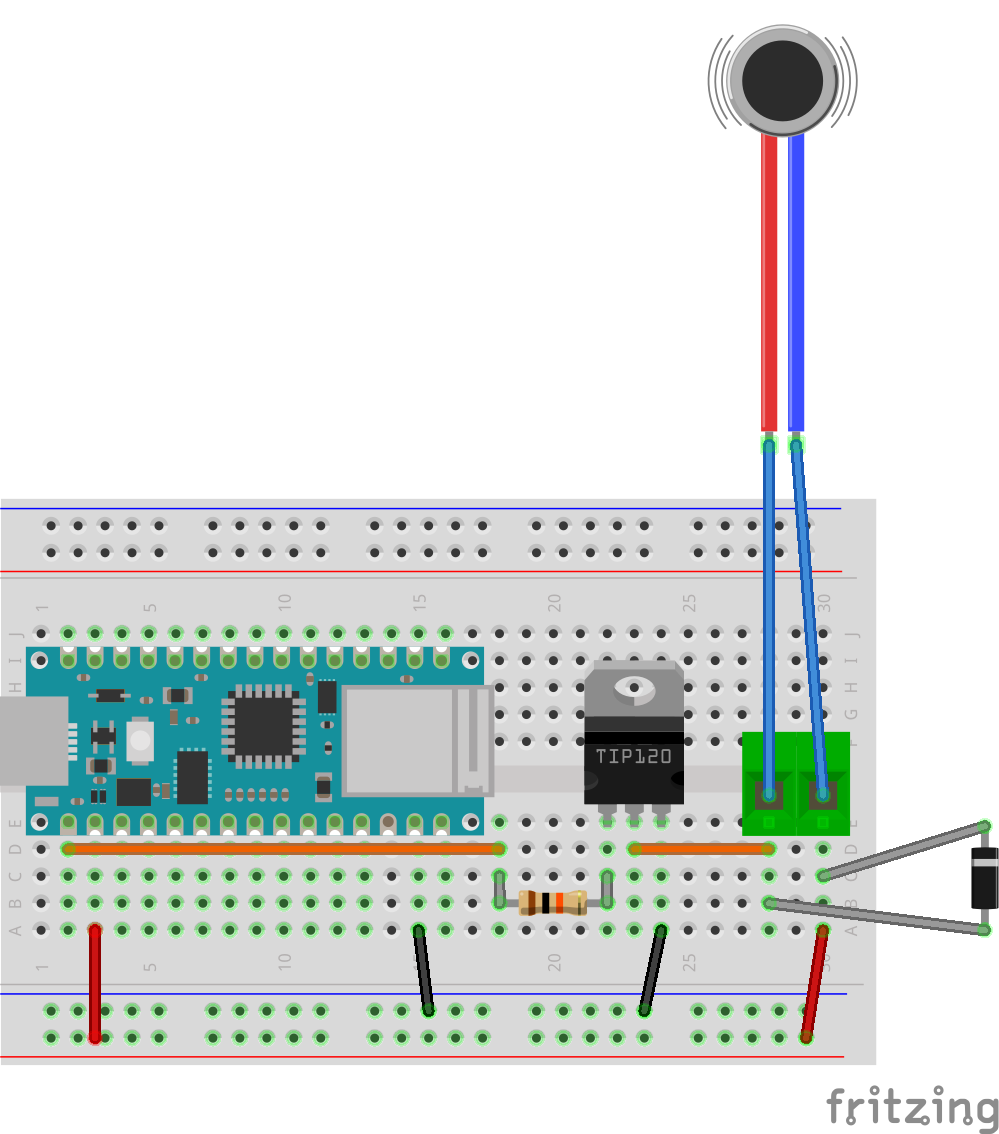
It worked! For now, the hardware is the simple breadboard with the ERM motor, which I’m holding between my index finger and thumb to feel acutely.
I tried different combinations of vibrations & delays.
- 10ms on, 50ms off was the minimum I could sense distinct vibrations, instead of a more continuous purr from the ERM
- 15ms on/50ms delay gives me more to feel
- Even intervals like 50ms/50ms create an industrial energy, like a sewing machine
- I LOVE the intervening fade in/out the ERM performs while I’m uploading new software to the Arduino. Wish I knew how to replicate that gradient
My favorite iteration made the vibration feel like my parents’ Motorola flip phones from the early 2000s. I did buzzes for 50, 100, 250, 500, and 500ms again with 100ms delays in between, like this:
void setup() {pinMode(LED_BUILTIN, OUTPUT);}void loop() {digitalWrite(LED_BUILTIN, HIGH);delay(50);digitalWrite(LED_BUILTIN, LOW);delay(100);digitalWrite(LED_BUILTIN, HIGH);delay(100);digitalWrite(LED_BUILTIN, LOW);delay(100);digitalWrite(LED_BUILTIN, HIGH);delay(250);digitalWrite(LED_BUILTIN, LOW);delay(100);digitalWrite(LED_BUILTIN, HIGH);delay(500);digitalWrite(LED_BUILTIN, LOW);delay(100);digitalWrite(LED_BUILTIN, HIGH);delay(500);digitalWrite(LED_BUILTIN, LOW);delay(100);}
Here’s how it looked:
Project 2: Haptic Motor Driver
Following this circuit diagram:
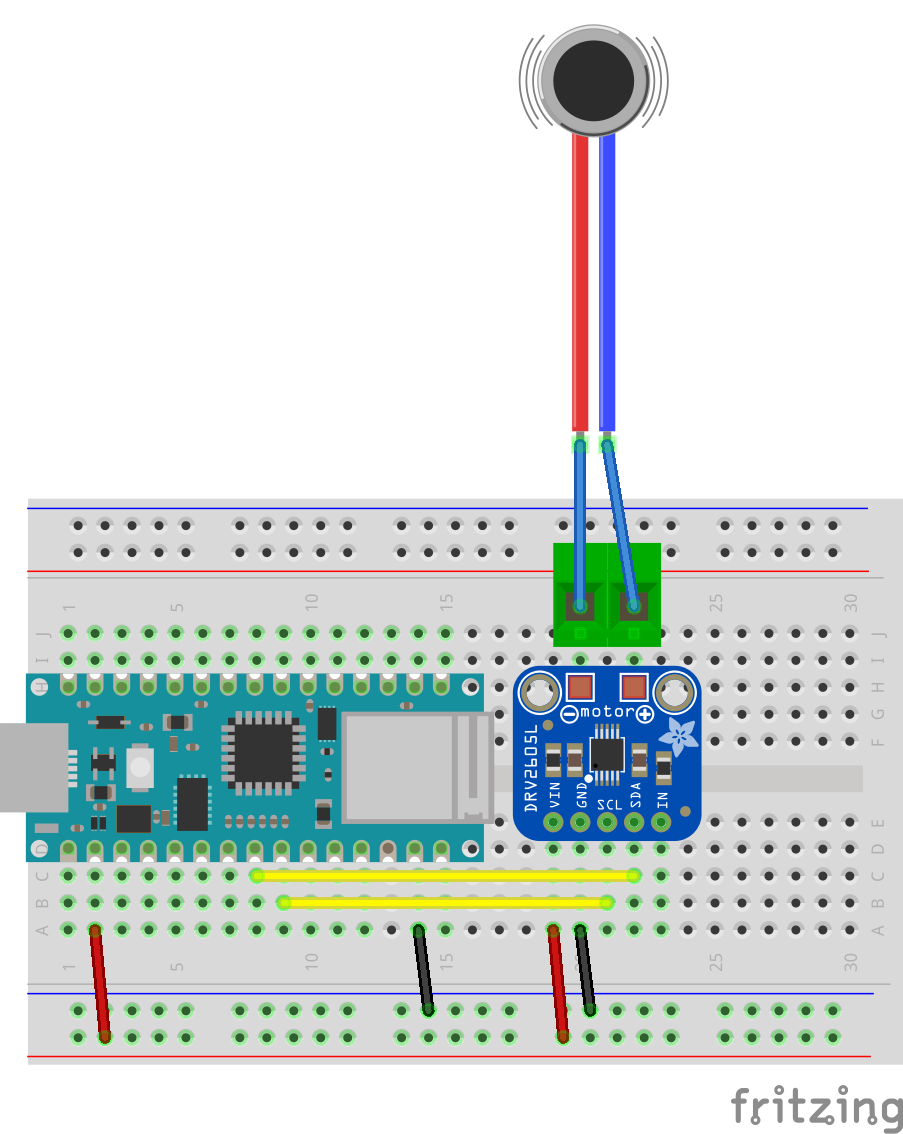
Here’s how my circuit looked:
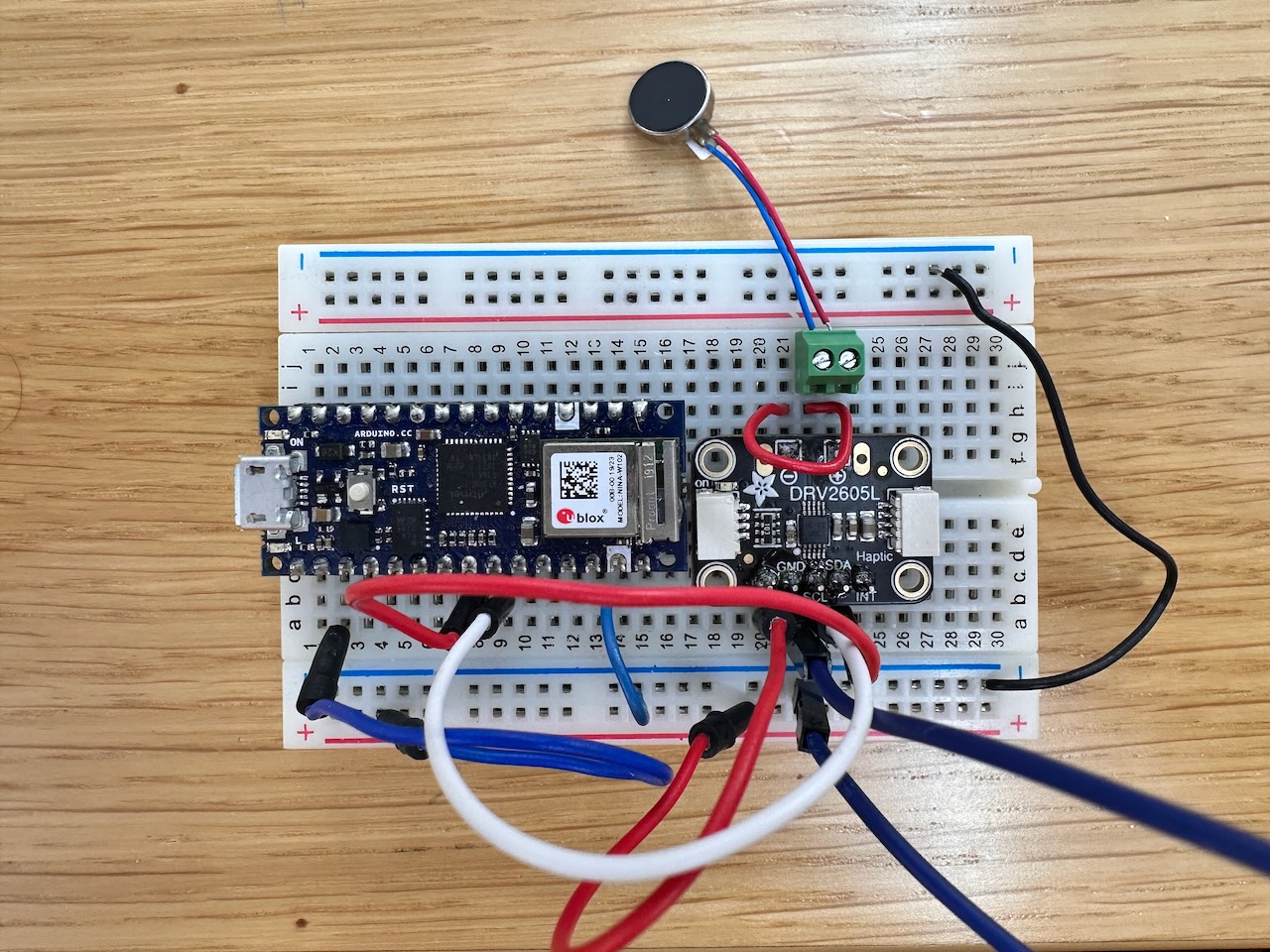
I used the Adafruit DRV2605 from the ITP shop.
I’ve never paid super close attention to the Apple Watch haptic alarm that wakes me up for class every day, since I always want to turn it off & I’m inherently bleary-eyed if I needed the alarm. Nonetheless, I wanted to make an alarm that’d be reasonable to wake up to:
#include <Wire.h>#include "Adafruit_DRV2605.h"Adafruit_DRV2605 drv;void setup() {Serial.begin(9600);Serial.println("DRV test");drv.begin();drv.setMode(DRV2605_MODE_INTTRIG); // default, internal trigger when sending GO commanddrv.selectLibrary(1);drv.setWaveform(0, 86);// shorterdrv.setWaveform(0, 84);drv.setWaveform(0, 74);// longerdrv.setWaveform(0, 82);drv.setWaveform(0, 72);// two clicksdrv.setWaveform(1, 1);drv.setWaveform(1, 9);drv.setWaveform(2, 0); // end of waveforms}void loop() {drv.go();delay(1000);}
I wanted to use distinct pieces, not a continuous sensation; the frequent deltas between sensations is more noticeable to wake up to than there being one change the body can get used to. I paired the ramp up with ramp down codes to create increasing little bursts of vibration in a repeating loop. I modeled it after the Apple Watch haptic, though it’s not trying to be a precise replica.

Project 3: Motor Array
Following this circuit diagram:
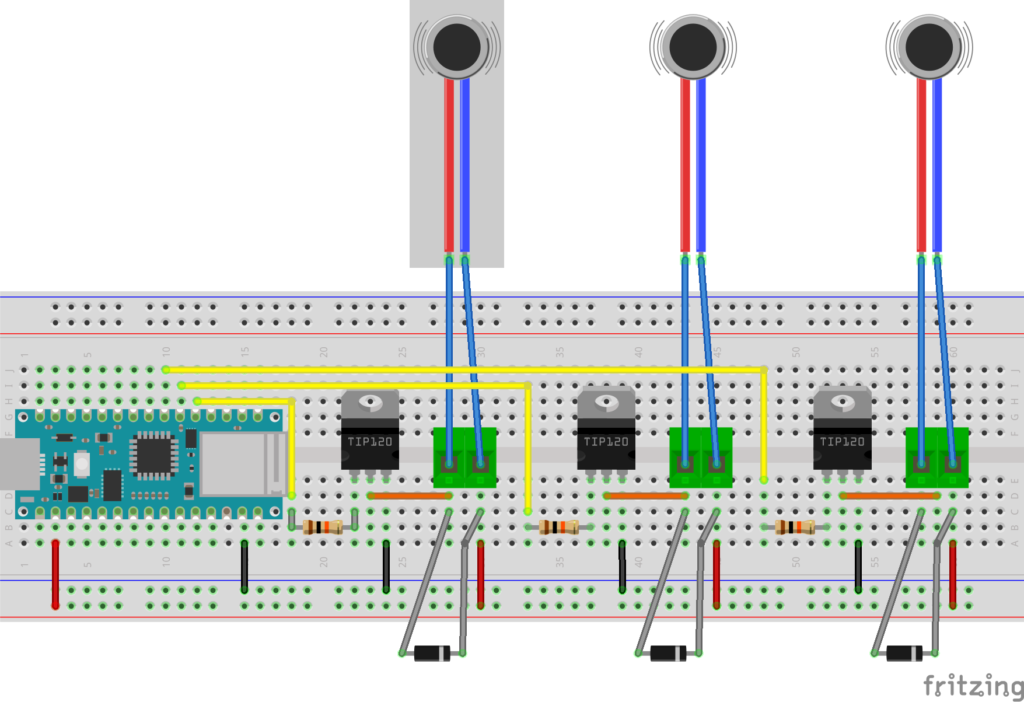
First, I set up my circuit using the terminal blocks:
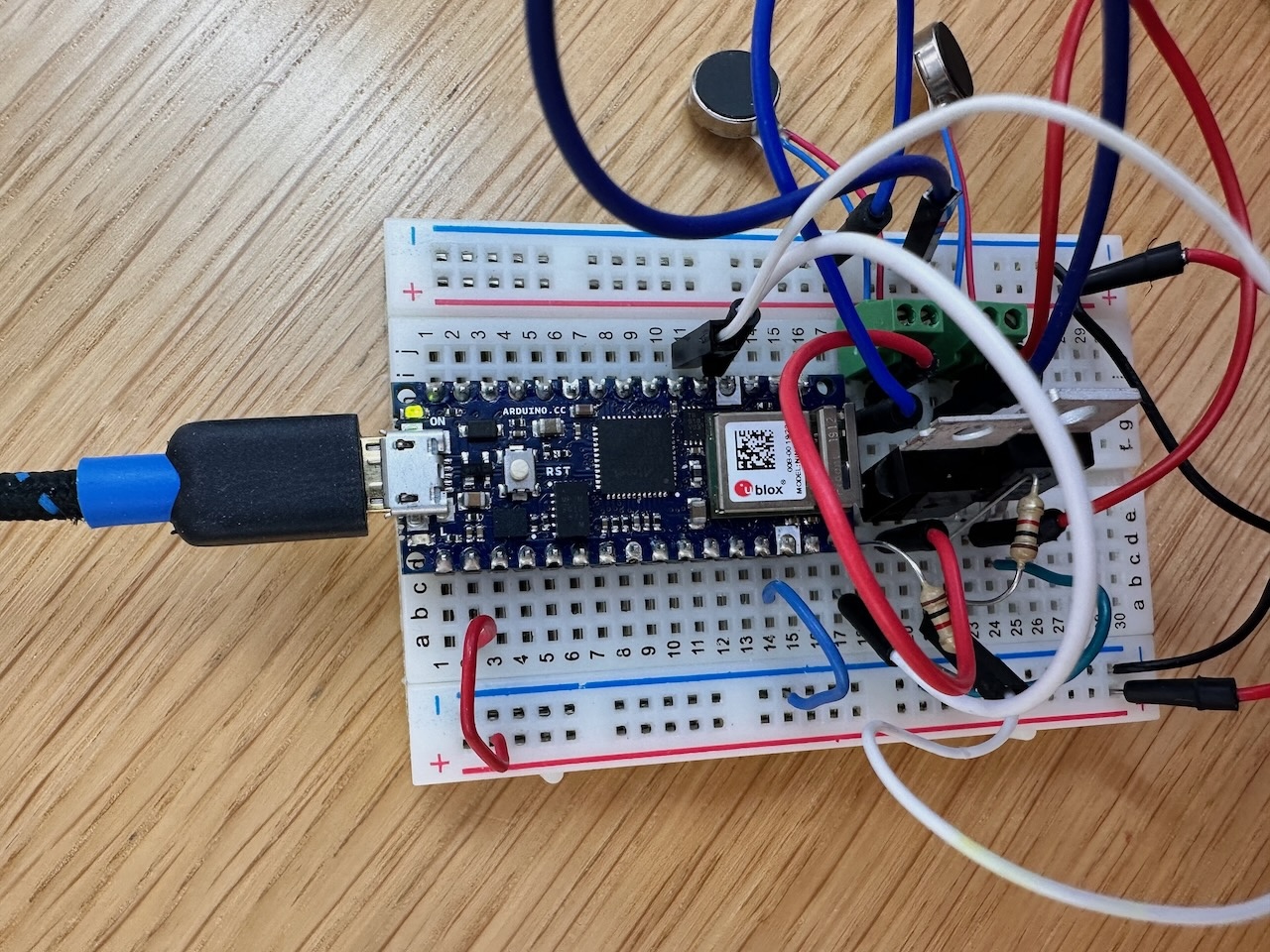
Next, I soldered the three haptic motors to longer wires, so the device could become more wearable:
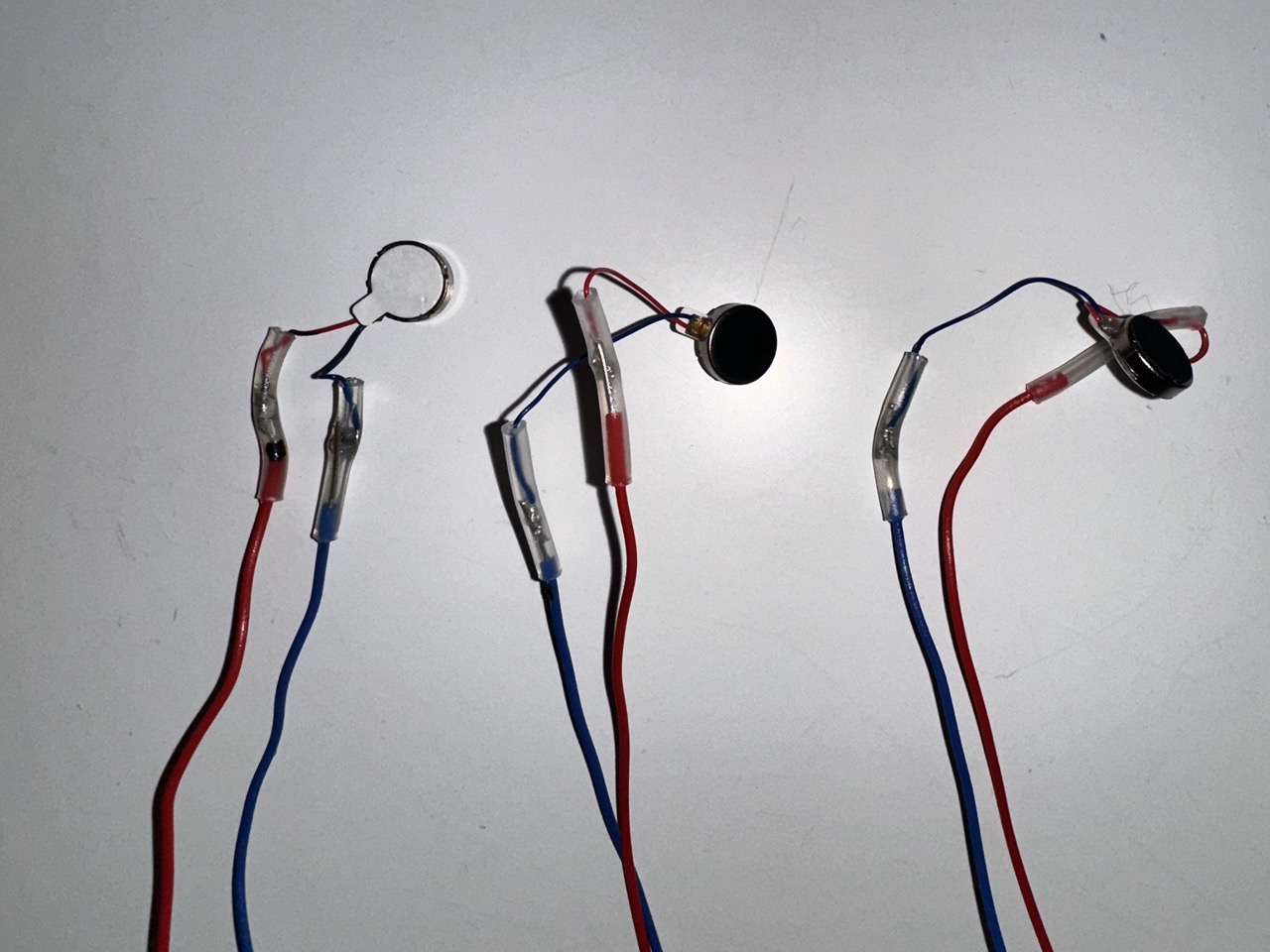
Here’s my code. I took the example and added a section to try two motors at once, then turn everything off, before repeating.
void setup () {// initialize digital pin LED_BUILTIN as an output.pinMode(2, OUTPUT);pinMode(3, OUTPUT);pinMode(4, OUTPUT);}void loop() {// turn all motors on (HIGH is the voltage level)digitalWrite(2, HIGH);digitalWrite(3, HIGH);digitalWrite(4, HIGH);// wait for a seconddelay(1000);// turn all motors offdigitalWrite(2, LOW);digitalWrite(3, LOW);digitalWrite(4, LOW);delay(1000);// turn motors on one at a timedigitalWrite(2, HIGH);delay(1000);digitalWrite(2, LOW);digitalWrite(3, HIGH);delay(1000);digitalWrite(3, LOW);digitalWrite(4, HIGH);delay(1000);digitalWrite(4, LOW);delay(1000);// turn sets of two motors ondigitalWrite(2, HIGH);digitalWrite(4, HIGH);delay(1000);digitalWrite(2, LOW);digitalWrite(3, HIGH);delay(1000);digitalWrite(2, HIGH);digitalWrite(4, LOW);delay(1000);// turn all motors offdigitalWrite(2, LOW);digitalWrite(3, LOW);digitalWrite(4, LOW);}
Ideas for projects tomorrow
- Make inchworms with two haptic engines on either end, see if they can wriggle across a table if synced well
- Storytelling in a diorama with knocking on a door with the haptics & sound effects on the Arduino
- Apple Vision Pro haptics soundboard—website or visionOS app?
Final project: Shareable Haptic Experience